





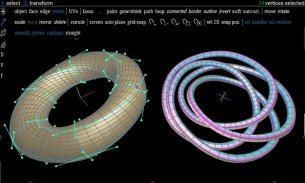





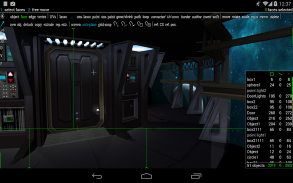
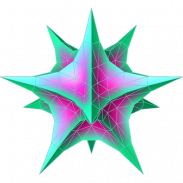
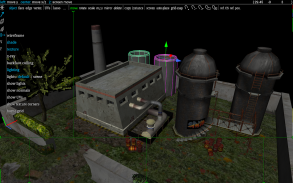
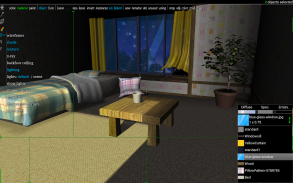


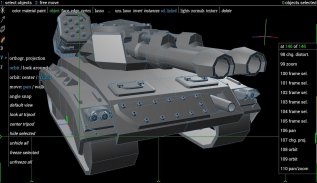

Spacedraw

Deskripsi Spacedraw
Professional 3D modeling for mobile multi-touch devices
* viewing / drawing & constructing / polygon & patch modeling / texturing / 3d-painting
* intuitive use of multi-touch and motion-sensors throughout
* adapts to almost any Android-device, highly configurable
for examples of models done completely with Spacedraw, see e.g. <a href="https://www.google.com/url?q=https://www.google.com/url?q%3Dhttp://www.polycount.com/forum/showthread.php?t%253D106465%2526page%253D2%26sa%3DD%26usg%3DAFQjCNG1Oe6_warKCRt0wCY7EMyO4gAiJw&sa=D&usg=AFQjCNEuFBlGQecTTqK-YhlDX8MQlNcukw" target="_blank">http://www.polycount.com/forum/showthread.php?t=106465&page=2</a>
FEATURES:
•change the view while drawing or modeling, using multi-touch or by tilting your device
-up to 4 touch-points, gyroscope / accelerometer
•toggle wireframe, shading, textures, lighting, x-ray, backface cull; hide objects / faces
•perspective / othographic projection
•draw freehand-lines, CAD-polylines & splines in 3d, combine them to complex networks
-rotate the construction-plane while drawing
-adjust splines via anchor-points & handles using multi-touch
•create rectangles, grids, boxes, polygons, prisms, pyramids, discs, cylinders, cones, tori, spheres, helices
-various parameters
-auto-align them to surfaces
•select & transform any number of vertices, edges, faces or objects
-preview highlight
-multi-touch lasso & paint selection
-select paths, loops, rings, border, outline
-grow/shrink, invert, convert selections
-soft selection
•move simultaneously in all spatial directions, using two fingers
•rotate freely around all 3 axes, scale, flip objects
-individual / common pivot
•snap to a 3d-grid, points, lines or faces
•link objects hierarchically
•create copies, instances & arrays
•model arbitrary complex polygon meshes, manifold or not
-normals, colors & UVs are retained
•weld vertices (center / target / auto), merge or collapse faces & edges
•extrude or bridge edges & faces
•subdivide regularly, insert edge loops or “draw” edges
•detach, split, slice
•chamfer edges & corners
•"inflate" lines or edges to pipes
-at branchings, the simplest possible joints are created, yielding contiguous manifold surfaces
•"thicken" surfaces to solids
-create manifold objects even from complex constructs
•create "patch-surfaces" from spline-networks
-2-, 3-, 4-sided patches
-adjust them via control-points & handles, using multi-touch
-create smooth surfaces, creases & cusps
-mix patches with polygon-meshes
•place directional-, point- & spot-lights
-adjust color, ambient / diffuse intensity, decay, cone-angle & -falloff
•define materials: diffuse & specular color, shininess, emission, transparency, texture
•assign them to whole objects or individual faces
•assign vertex-colors to faces, edges, vertices, creating gradients
•view & edit normals
•map textures using planar, box, cylindrical or spherical projection, or face / wrap mapping
•adjust the maps directly in the 3d-viewpot, split or weld UVs
•use your own images, or the included over 100 varied materials
-adjust & crop the images
-use transparency
•create procedural textures: gradient, tile, checker, clouds, turbulence
•paint directly on surfaces in the 3d-viewport
•move, resize & zoom "windows" using multi-touch gestures
•choose any color with one grip by moving in the 3d color-space with two fingers
•change the colors & sizes of the interface, pointer, vertices, edges...
•import & export .obj files incl. materials, textures, normals*
•undo any operation, save the full construction-history to a file*
•a status-bar shows hints for using the tools
•a detailed user manual is available, covering all of Spacedraw's functions
<i>to start using Spacedraw, follow the Quick start tutorial: </i> <a href="https://www.google.com/url?q=https://www.google.com/url?q%3Dhttp://www.scalisoft.com/quickstart.htm%26sa%3DD%26usg%3DAFQjCNG8gV55Zzd4kqlufwZGi_vyF_fTcg&sa=D&usg=AFQjCNEx4t2M9_TiKBQi1R2W3z-wBUh47g" target="_blank">http://www.scalisoft.com/quickstart.htm</a>
<i>to get help, report bugs, and to suggest features and improvements </i>, see <a href="https://www.google.com/url?q=https://www.google.com/url?q%3Dhttp://www.polycount.com/forum/showthread.php?t%253D143422%26sa%3DD%26usg%3DAFQjCNEss7bYNVBfmtSQi74yTHZzI0jVow&sa=D&usg=AFQjCNFsF88dgc2vX4ckU8ThM2Jj201hGg" target="_blank">http://www.polycount.com/forum/showthread.php?t=143422</a>
~ watch the video in at least 480p to make all details discernible ~
* the free version only saves / exports scenes with up to 1000 vertices, and no history
</div> <div jsname="WJz9Hc" style="display:none">3D modeling profesional untuk perangkat multi-touch ponsel
* Melihat / gambar & membangun / polygon & Patch modeling / texturing / 3d-lukisan
* Penggunaan intuitif multi-touch dan gerak-sensor di seluruh
* Menyesuaikan dengan hampir semua Android-perangkat, sangat dapat dikonfigurasi
untuk contoh model dilakukan sepenuhnya dengan Spacedraw, lihat misalnya <a href="https://www.google.com/url?q=http://www.polycount.com/forum/showthread.php?t%3D106465%26page%3D2&sa=D&usg=AFQjCNG1Oe6_warKCRt0wCY7EMyO4gAiJw" target="_blank">http://www.polycount.com/forum/showthread.php?t=106465&page=2</a>
FITUR:
• mengubah tampilan saat menggambar atau model, menggunakan multi-touch atau dengan memiringkan perangkat Anda
-Sampai dengan 4 sentuhan-poin, giroskop / accelerometer
• beralih wireframe, shading, tekstur, pencahayaan, x-ray, backface menyisihkan; menyembunyikan objek / wajah
• Perspektif / proyeksi othographic
• menggambar freehand-garis, CAD-polylines & splines di 3d, menggabungkan mereka ke jaringan yang kompleks
-rotate pembangunan-pesawat saat menggambar
splines -Mengatur melalui anchor-poin & menangani menggunakan multi-touch
• membuat persegi panjang, grid, kotak, poligon, prisma, piramida, cakram, silinder, kerucut, tori, bola, heliks
parameter-berbagai
Auto-menyelaraskan mereka untuk permukaan
• pilih & mengubah sejumlah simpul, tepi, wajah atau benda
sorot -preview
Multi-touch lasso & cat pilihan
jalur -Pilih, loop, cincin, perbatasan, garis
-grow / menyusut, invert, mengkonversi Pilihan
Temukan -soft
• bergerak serentak di seluruh arah spasial, menggunakan dua jari
• berputar bebas di sekitar semua 3 sumbu, skala, flip benda
-individual / poros umum
• snap ke 3d-grid, titik, garis atau wajah
• benda Link hierarkis
• membuat salinan, contoh & array
• Model sewenang-wenang jerat poligon kompleks, berjenis atau tidak
-normals, warna & UVs dipertahankan
• simpul las (pusat / target / auto), menggabungkan atau runtuhnya wajah & tepi
• mengusir atau jembatan tepi & wajah
• membagi teratur, masukkan ujung loop atau "menarik" tepi
• detach, split, slice
• talang tepi & sudut
• "mengembang" garis atau tepi untuk pipa
-at branchings, mungkin sendi yang paling sederhana diciptakan, menghasilkan permukaan berjenis bersebelahan
• "menebal" permukaan untuk padatan
berjenis -create objek bahkan dari konstruksi kompleks
• menciptakan "patch-permukaan" dari spline-jaringan
-2-, 3-, patch 4-sided
-Mengatur mereka melalui kontrol poin & menangani, menggunakan multi-touch
-create permukaan yang halus, lipatan & katup
-mix patch dengan poligon-jerat
• tempat-tempat lampu directional-, titik-&
-Mengatur warna, ambient / intensitas menyebar, pembusukan, kerucut-angle & -falloff
• menentukan bahan: berdifusi & warna specular, shininess, emisi, transparansi, tekstur
• menetapkan mereka untuk objek keseluruhan atau wajah individu
• menetapkan titik-warna untuk wajah, tepi, simpul, menciptakan gradien
• Tampilan & mengedit normals
• tekstur peta menggunakan planar, kotak, silinder atau proyeksi bola, atau wajah / pemetaan bungkus
• menyesuaikan peta langsung di 3d-viewpot, split atau UVs las
• menggunakan gambar Anda sendiri, atau lebih dari 100 bahan bervariasi termasuk
-Mengatur & memotong gambar
transparansi -menggunakan
• membuat tekstur prosedural: gradien, genteng, checker, awan, turbulensi
• melukis langsung pada permukaan dalam 3d-viewport
• memindahkan, mengubah ukuran & tampilannya "jendela" menggunakan multi-touch gestures
• memilih warna dengan satu pegangan dengan memindahkan di 3d warna-ruang dengan dua jari
• mengubah warna & ukuran antarmuka, pointer, simpul, tepi ...
• impor dan ekspor Obj file termasuk. bahan, tekstur, normals *
• membatalkan operasi apapun, menyimpan penuh konstruksi sejarah ke file *
• status-bar menunjukkan petunjuk untuk menggunakan alat
• manual pengguna rinci tersedia, meliputi semua fungsi Spacedraw dunia
<i> untuk mulai menggunakan Spacedraw, ikuti Cepat awal tutorial: <a href="https://www.google.com/url?q=http://www.scalisoft.com/quickstart.htm&sa=D&usg=AFQjCNG8gV55Zzd4kqlufwZGi_vyF_fTcg" target="_blank">http://www.scalisoft.com/quickstart.htm</a>
<i> untuk mendapatkan bantuan, laporan bug, dan untuk menyarankan fitur dan perbaikan , melihat <a href="https://www.google.com/url?q=http://www.polycount.com/forum/showthread.php?t%3D143422&sa=D&usg=AFQjCNEss7bYNVBfmtSQi74yTHZzI0jVow" target="_blank">http://www.polycount.com/forum/showthread.php?t=143422</a>
~ Menonton video di setidaknya 480p untuk membuat semua rincian dilihat ~
* Versi gratis hanya menghemat / ekspor adegan dengan hingga 1000 simpul, dan tidak ada riwayat
</i>
</i></div> <div class="show-more-end">






























